|
123456789101112131415161718192021222324252627282930313233343536373839404142434445464748495051525354555657585960616263646566676869707172737475767778798081828384858687888990919293949596979899100101102103104105106107108109110111112113114115116117118119120121122123124125126127128129130131132133134135136137138139140141 |
- M0110/M0110A to USB keyboard converter
- ======================================
- This firmware converts the protocol of Apple Macintosh keyboard M0110/M0110A into USB.
- Target board of this project is [PJRC Teensy](http://www.pjrc.com/teensy/), though,
- you can use other board with USB AVR like `ATmega32U4` and `AT90USB`.
-
- 
-
- M0110A support was contributed by [skagon@github](https://github.com/skagon).
-
-
-
- Connection
- ----------
- You need 4P4C plug and cable to connect Teensy or other AVR dev board into the keyboard.
- Teensy port `PF0` is assigned for `CLOCK` line and `PF1` for `DATA` by default,
- you can change pin configuration with editing *config.h*.
-
- You can find 4P4C plugs on telephone handset cable. Note that it is *crossover* connection
- while Macintosh keyboard cable is *straight*.
-
- [](http://i.imgur.com/vJoVO.jpg)
-
- In this pic:
-
- 1. `GND`(Black)
- 2. `CLOCK`(Red)
- 3. `DATA`(Green)
- 4. `+5V`(Yellow)
-
- Not that wire colors may vary in your cable.
-
-
- ### Pinout
- - <http://pinouts.ru/Inputs/MacKeyboard_pinout.shtml>
- - <http://en.wikipedia.org/wiki/Modular_connector#4P4C>
-
- 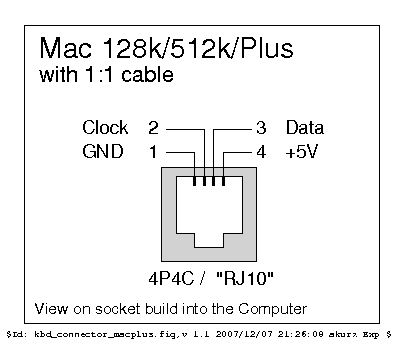
-
-
- ### Pull-up Registor
- You may need pull-up registors on signal lines(`CLOCK`, `DATA`) in particular
- when you have long or coiled cable. 1k-10k Ohm will be OK for this purpose.
- In some cases MCU can't read signal from keyboard correctly without pull-up resistors.
-
-
-
- Building Frimware
- -----------------
- To compile firmware you need AVR GCC. You can use [WinAVR](http://winavr.sourceforge.net/) on Windows.
- You can edit *Makefile* and *config.h* to change compile options and pin configuration.
-
- $ git clone ... (or download source)
- $ cd m0110_usb
- $ make
-
- and program your Teensy with [PJRC Teensy loader](http://www.pjrc.com/teensy/loader.html).
-
-
-
- Keymap
- ------
- You can change keymaps by editing *keymap.c*.
-
- ### M0110
- #### *Default*
- ,---------------------------------------------------------.
- | `| 1| 2| 3| 4| 5| 6| 7| 8| 9| 0| -| =|Backs|
- |---------------------------------------------------------|
- |Tab | Q| W| E| R| T| Y| U| I| O| P| [| ]| \|
- |---------------------------------------------------------|
- |Fn0 | A| S| D| F| G| H| J| K| L| ;| '|Return|
- |---------------------------------------------------------|
- |Shift | Z| X| C| V| B| N| M| ,| ,| /|Shift |
- `---------------------------------------------------------'
- |Ctr|Alt | Space |Gui |Ctr|
- `-----------------------------------------------'
- You can register Esc by hitting(press&release) Fn0 quickly.
-
- #### *HHKB/WASD cursor Layer(Fn0)*
- ,---------------------------------------------------------.
- |Esc| F1| F2| F3| F4| F5| F6| F7| F8| F9|F10|F11|F12|Delet|
- |---------------------------------------------------------|
- |Caps |Hom| Up|PgU| | | | |Psc|Slk|Pau|Up |Ins| \|
- |---------------------------------------------------------|
- |Fn0 |Lef|Dow|Rig| | | | |Hom|PgU|Lef|Rig|Return|
- |---------------------------------------------------------|
- |Shift |End| |PgD| |VoD|VoU|Mut|End|PgD|Dow|Shift |
- `---------------------------------------------------------'
- |Ctr|Alt | Space |Gui |Ctr|
- `-----------------------------------------------'
-
- ### M0110A
- #### *Default*
- ,---------------------------------------------------------. ,---------------.
- | `| 1| 2| 3| 4| 5| 6| 7| 8| 9| 0| -| =|Backs| |Gui| =| /| *|
- |---------------------------------------------------------| |---------------|
- |Tab | Q| W| E| R| T| Y| U| I| O| P| [| ]| | | 7| 8| 9| -|
- |-----------------------------------------------------' | |---------------|
- |Fn0 | A| S| D| F| G| H| J| K| L| ;| '|Return| | 4| 5| 6| +|
- |---------------------------------------------------------| |---------------|
- |Shift | Z| X| C| V| B| N| M| ,| ,| /|Shft|Up | | 1| 2| 3| |
- |---------------------------------------------------------| |-----------|Ent|
- |Ctrl |Alt | Space | \|Lft|Rgt|Dn | | 0| .| |
- `---------------------------------------------------------' `---------------'
- #### *HHKB/WASD cursor Layer(Fn0)*
- ,---------------------------------------------------------. ,---------------.
- |Esc| F1| F2| F3| F4| F5| F6| F7| F8| F9|F10|F11|F12|Delet| |Nlk| =| /| *|
- |---------------------------------------------------------| |---------------|
- |Caps |Hom| Up|PgU| | | | |Psc|Slk|Pau|Up |Ins| | | 7| 8| 9| -|
- |-----------------------------------------------------' | |---------------|
- |Fn0 |Lef|Dow|Rig| | | | |Hom|PgU|Lef|Rig|Return| | 4| 5| 6| +|
- |---------------------------------------------------------| |---------------|
- |Shift |End| |PgD| |VoD|VoU|Mut|End|PgD|Dow|Shif|Up | | 1| 2| 3| |
- |---------------------------------------------------------| |-----------|Ent|
- |Ctrl |Alt | Space | \|Lft|Rgt|Dn | | 0| .| |
- `---------------------------------------------------------' `---------------'
-
-
-
- Debug
- -----
- You can use [PJRC HID listen](http://www.pjrc.com/teensy/hid_listen.html) to see debug output.
-
- The converter has some functions for debug, press `Alt+Gui+H` simultaneously to get help.
- These function is totally undocumented, tentative, inconsistent and buggy.
-
-
-
- Arrow Keys
- ----------
- Dedicated arrow keys of the M0110A are transmitting the same scancodes as the keypad but also,
- its [=], [/], [*] and [+] keys (hereafter referred to as "calc" keys) are not assigned new
- scancodes but, instead, transmit a sequence of scancodes which emulates the [Shift] key press,
- followed by the same scancode sequence of the arrow keys!
- The problem with that approach is that, while in most cases it's easy to distinguish between
- a user-generated [Shift] key event (press or release) followed by an arrow or a calc key and
- a simulated [Shift] key event generated upon a calc key event, when the user is typing fairly
- fast, it is possible that the two events become indistinguishable, and produce undesired results
- -- nothing major, though, just one or two stray characters or cursor movements; it will NOT
- format your drives, kill your cat or make your wife run away with the pizza boy.
|
