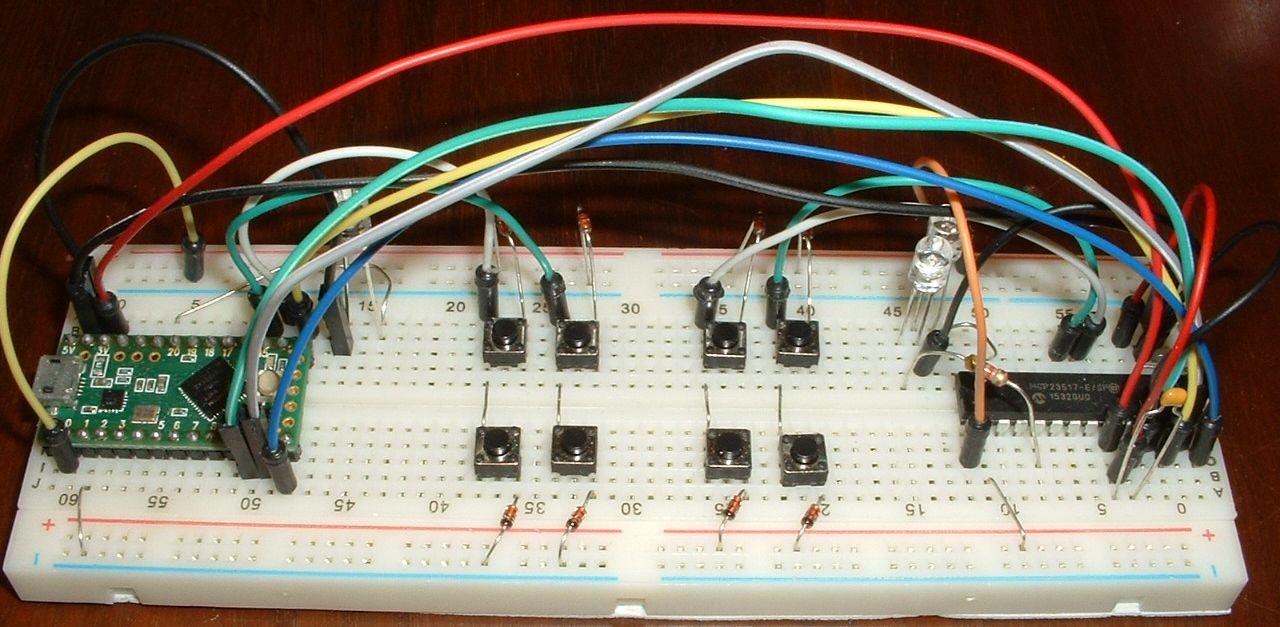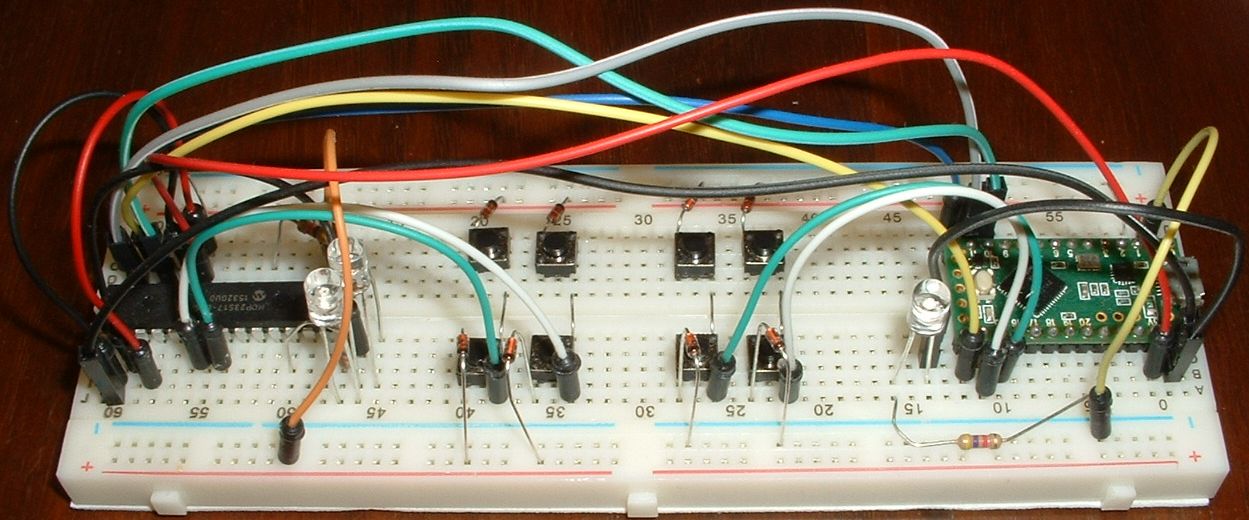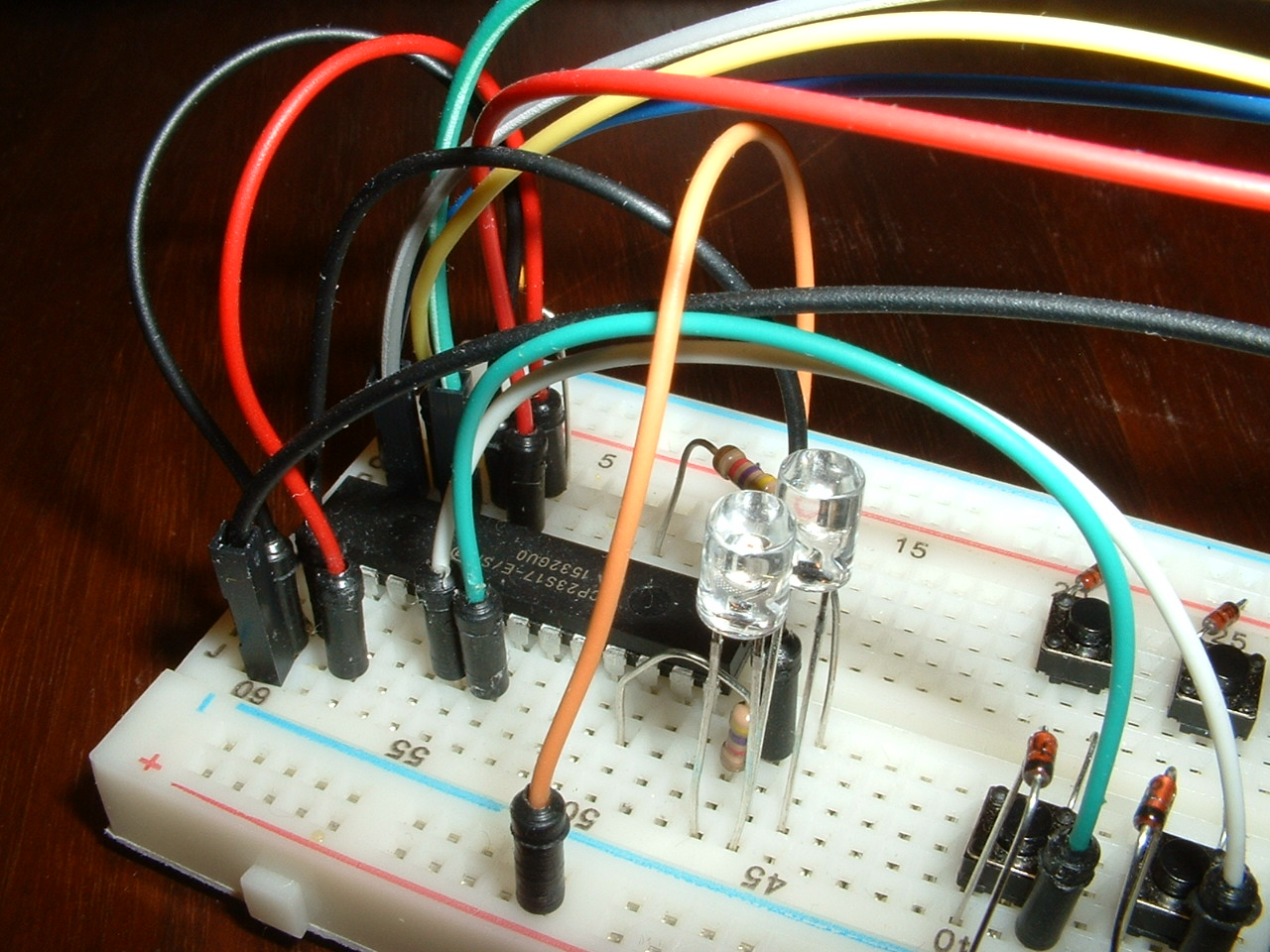1.3 KiB
1.3 KiB
Tutorial 5b - indicator LED on IOE
This tutorial will show you how to add LEDs to an I/O expander.
It is assumed the reader is familiar with LEDs from tutorial_5a_LED_on_uC.md and familiar with I/O expanders from tutorial_4c_split_keyboard_with_IOE.md.
Adding LEDs to the basic breadboard keyboard
The breadboard keyboard modifies the split breadboard keyboard described in tutorial_4c_split_keyboard_with_IOE.md
Add components to the breadboard as shown in the picture.
The two clear plastic cylinders are red and yellow LEDs. Each LED is in series with a 4.7k Ohm current limiting resistor. LED anodes (the longer lead) are powered by pins GPA5 and GPB4. LED cathodes (the shorter lead) are connected to a grounded terminal strip.
keybrd sketch with LEDs on IOE
The keybrd_5b_LED_on_IOE.ino sketch will run on the above breadboard keyboard.
The sketch features:
- multiple layers
- split keyboard
- LED on controller
- LED on IOE write port
- LED on IOE read port