3.1 KiB
keybrd Tutorial 4 - split keyboard with I/O Expander
When you finish this tutorial you will be able to be able to modify a 2-matrix keybrd sketch to suite your own split keyboard design.
Overview of split keyboard with I/O Expander
The breadboard in this picture models a split keyboard.
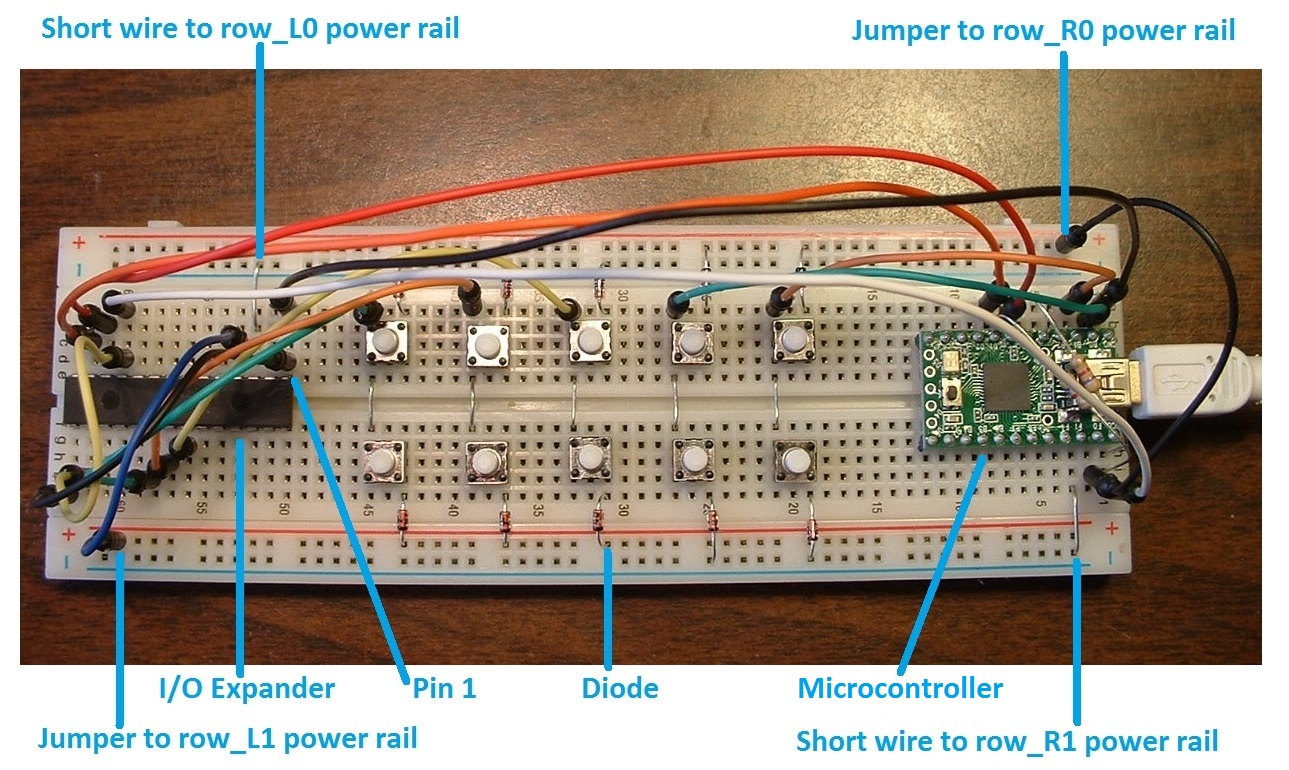
The right matrix is connected to a microcontroller. The left matrix is connected to a I/O expander.
There is a total of 4 matrix rows, each on a dedicated power rail.
The microcontroller and I/O expander communicate by I2C via 4 jumper wires:
- ground
- power
- Serial CLock input (SCL)
- Serial DAta I/O (SDA)
The two resistors near the microcontroller pull-up voltage on the SCL and SDA pins.
The I/O expander has a small notch on one end, which identifies the end with pin 1. In the picture, pin 1 is on the right end.
Building a split keyboard with I/O Expander
The split keyboard is built on the Basic Breadboard Keyboard described in tutorial_0_keybrd_breadboard.md > Building a Basic Breadboard Keyboard
Follow these instructions to add a second matrix to the Basic Breadboard Keyboard: 4. Insert I2C jumper wires and pull-up resistors connecting to Teensy2.
- follow the I2C and pull-up resistors tables (below) and consult Teensy pinout diagram in Connecting Teensy 2.0 to a Keyboard
todo these tables might not match the sketch
Teensy 2.0 pin connections tables
| Pin Number | Row Column |
|---|---|
| 21 | row_R0 |
| 20 | row_R1 |
| 0 | col_R0 |
| 1 | col_R1 |
| Pin Number | I2C |
|---|---|
| GND | ground |
| VCC | power |
| 5 | SCL |
| 6 | SDA |
| Pin Number | 4.7K Ohms Pull-up Resistor |
|---|---|
| 5 | VCC |
| 6 | VCC |
- Insert jumper wires to connect MCP23018 I/O expander
- follow pin connections tables (below) and consult pinout diagram in Connecting MCP23018 I/O Expander to a Keyboard
MCP23018 I/O expander pin connections tables
| Pin Number | Row Column |
|---|---|
| 3 | row_L0 |
| 4 | row_L1 |
| 20 | col_L0 |
| 21 | col_L1 |
| 22 | col_L2 |
| Pin Number | I2C |
|---|---|
| 1 | ground |
| 11 | power |
| 12 | SCL |
| 13 | SDA |
| Pin Number | Jump to Pin |
|---|---|
| 11 | 16 |
| 1 | 15 |
todo add capacitor
Sketch for split keyboard with I/O Expander
The keybrd_4_split_with_IOE_annotated.ino sketch explains how the I/O Expander works on a keyboard.